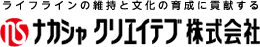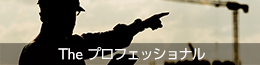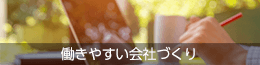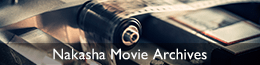機械学習・AI【物体検出】vol.5 :YOLOv3のファンクションと引数のまとめ(私家版)

YOLOに触れるうちに、様々なコマンドを実行することになりますが、「一体どれだけの機能があるんだろうか?何をオプションとして指定できるのだろうか?」 と知りたくなるかと思います。
ここでは、良く使うコマンドと、Alexeyさんのサイトに載っている、"How to use on the command line"と、cのソースファイル内に書かれているargsを参考に、すべてのfunctionとargsを洗いざらいまとめてみました。
下記の表のうち(カッコ)書きで書かれたものは、当方で動作を確認できていないものです。「これは良く使うよ」というものを太字で表しました。
どうぞご活用下さい。
基本的な書式
./detector {
function説明
| train | 学習 |
| test | テスト |
| demo | 動画テスト |
| map | mAP算出 |
| calc_anchors | ? |
}
+
データ定義:例:cfg/coco.data
+
ネットワーク設定:例:cfg/yolov3.cfg
+
重み:例:yolov3.weights
+
Args{
| -dont_show | dont_show | (1) |
| (-show) | show | |
| (-letter_box) | letter_box | |
| -map | calc_map | |
| (-points) | map_points | |
| (-check_mistakes) | check_mistakes | |
| (-show_imgs) | show_imgs | |
| (-mjpeg_port) | mjpeg_port | (8090) |
| (-json_port) | json_port | (8070) |
| -out_filename | *out_filename | data/test/01_out.mp4 |
| -out | *outfile | result/result.json |
| -prefix | *prefix | result_v/frame_ |
| -thresh | thresh | 0.5 |
| -iou_thresh | iou_thresh | 0.75 |
| (-hier) | hier_thresh | |
| (-i) | gpu_index | (0),-1:no_gpu |
| -c | cam_index | 0 |
| (-s) | frame_skip | |
| (-num_of_clusters) | num_of_clusters | |
| (-width) | width | |
| (-height) | height | |
| -ext_output | ext_output | |
| -save_labels | save_labels | |
| (-gpus) | gpu number | |
| (-clear) |
}
組み合わせ
| train | test | valid | demo | map | arg | 動作 |
| 1 | 1 | 1 | -dont_show | dont_show | ||
| -show | show | |||||
| 1 | 1 | -letter_box | letter_box | |||
| 1 | -map | calc_map | ||||
| 1 | -points | map_points | ||||
| -check_mistakes | check_mistakes | |||||
| 1 | -show_imgs | show_imgs | ||||
| 1 | 1 | -mjpeg_port | mjpeg_port | |||
| 1 | -json_port | json_port | ||||
| 1 | 1 | -out_filename | *out_filename | |||
| -out | *outfile | |||||
| 1 | -prefix | *prefix | ||||
| 1 | 1 | -thresh | thresh | |||
| 1 | -iou_thresh | iou_thresh | ||||
| 1 | 1 | -hier | hier_thresh | |||
| -i | ? | |||||
| 1 | -c | cam_index | ||||
| 1 | -s | frame_skip | ||||
| -num_of_clusters | num_of_clusters | |||||
| -width | width | |||||
| -height | height | |||||
| 1 | 1 | -ext_output | ext_output | |||
| 1 | -save_labels | save_labels | ||||
| 1 | -gpus | gpu number | ||||
| 1 | -clear |
良く使うパターン
学習
-mapオプションで学習時のmAPのグラフを書いてくれます。GPUメモリが少ない場合には落ちるので要注意。
darknet.exe detector train data/originalmodel.data cfg/yolov3-voc_originalmodel.cfg darknet53.conv.74 -map
静止画の検出(一括処理)
処理したい画像のリストを作って、食わせちゃえば一括処理できます。
darknet.exe detector test data/originalmodel.data cfg/yolov3-voc_originalmodel_test.cfg backup/originalmodel/yolov3-voc_originalmodel_last.weights -i 0 -thresh 0.5 -dont_show -ext_output < data/testimage/originalmodel/jpeglist.txt -out data/originalmodel/result.json > data/originalmodel/result.txt
動画の検出をして動画を書き出す
リアルタイムに検出結果をモニタリングしたい場合は、-dont_show 1を削除すればOKです。
darknet.exe detector demo data/originalmodel.data cfg/yolov3-voc_originalmodel_test.cfg backup/originalmodel/yolov3-voc_originalmodel_last.weights -thresh 0.5 data/testimage/originalmodel/01.mp4 -dont_show 1 -ext_output -out_filename data/testimage/originalmodel/01_out.mp4 -out data/testimage/originalmodel/out.json > data/testimage/originalmodel/01_res.txt
動画の検出をして静止画を書き出す
実は・・・結構凄いんです。
darknet.exe detector demo data/originalmodel.data cfg/yolov3-voc_originalmodel_test.cfg backup/originalmodel/yolov3-voc_originalmodel_last.weights -ext_output data/testimage/originalmodel/01.mp4 -prefix results_v/01/img > results_v/01/result.txt
実は、あまり知られていないオプションだと思いますが・・・(物凄い秘密を言いますよ!)
「 demoモードで-prefixオプションを付けると、検出結果が静止画連番で書き出されます。」
評価
各イテレーション毎のmAPをテキストで書き出します。ここから各区分ごとのTP、TFを拾ってExcelでグラフにするといい感じ!。
darknet.exe detector map data/originalmodel.data cfg/yolov3-voc_originalmodel_test.cfg backup/originalmodel/yolov3-voc_originalmodel_1000.weights -iou_thresh 0.5 -thresh 0.5 > backup/originalmodel/result_1000.txt
▼この記事を書いたひと

R&Dセンター 松井 良行
R&Dセンター 室長。コンピュータと共に35年。そしてこれからも!
おすすめの関連記事
- 【物体検出】vol.4 :YOLOv3をWindows⇔Linuxで相互運用する
- 【物体検出】vol.3 :YOLOv3の独自モデル学習の勘所
- 【物体検出】vol.2 :YOLOv3をNVIDIA Jetson Nanoで動かす
- 【物体検出】vol.1 :Windowsでディープラーニング!Darknet YOLOv3(AlexeyAB Darknet)
機械学習・AIの最新記事
- 【オープンイノベーション】vol.42:YOLOv11, YOLOv12をGeForce RTX 4090で動かす
- 【オープンイノベーション】vol.28:鉄道保線用物体検出AI「遊間」モデル作成
- 【オープンイノベーション】vol.26:何がどう変わった?Ultralytics YOLOv8のレビュー
- 特許を取得しました "分布図作成装置、分布図作成方法、及び、プログラム"(特許6970946)"
お問い合わせ
ご意見・ご質問などお気軽にお問い合わせ下さい。ナカシャクリエイテブ株式会社
●富士見事務所 TEL : 052-228-8733 FAX : 052-323-3337
〒460-0014 愛知県名古屋市中区富士見町13−22 ファミール富士見711 地図
交通部 R&Dセンター